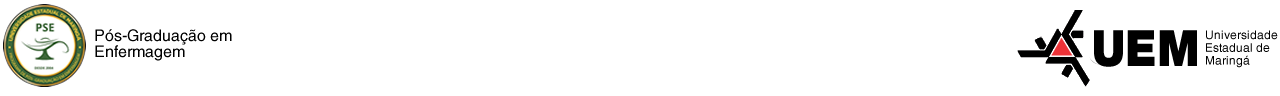Virtual Academic Secretary (VAS - DAA)
To check grades by year, issue registration statements, school transcripts, and issue ID cards.
Instructions for issuing "Certificates of Enrollment" on the DAA website:
- Access the VAS by entering the e-mail address http://sisav.uem.br/sav;
- enter your Student Enrollment Number (you must include the letters "pg" in front of the numbers - e.g. pg50567) and your institutional password;
- click on "Solicitação" and then "Nova";
- select the "Certificados", "Históricos" option and click on "Atestado de Matriculação/Histórico Pós-Graduação";
- click on "solicitar". The system will generate a pdf document, which you can view or print.
Therefore, it is no longer necessary to go to the Academic Protocol Sector or the Course’s Secretary to request this document. You can generate and print it anywhere you have the Internet.
Each generated document will be valid for a period of fifteen (15) days for online confirmation of veracity at a link and verification code specified on it. You can generate another certificate whenever you need it, free of charge.
Questions should be directed to sec-daa@uem.br.